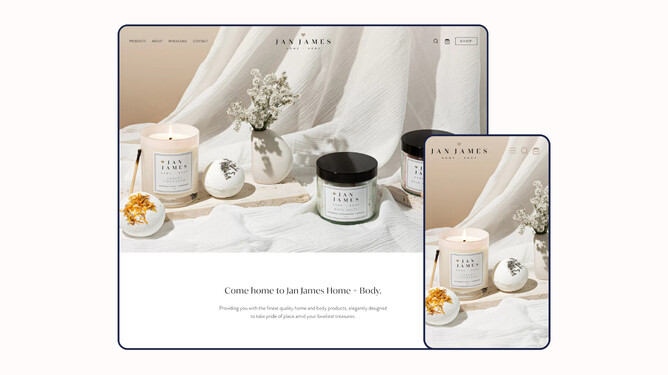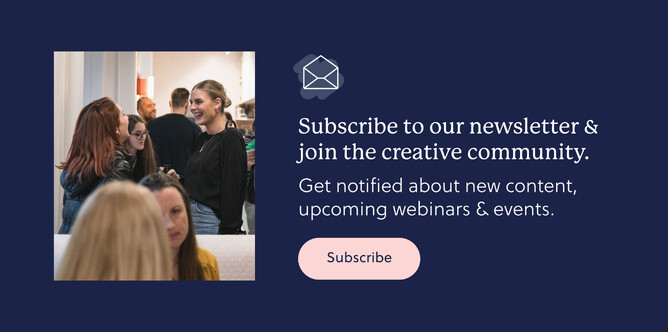We all know that a ‘picture paints a thousand words’, and this old saying certainly rings true when it comes to photographs on a website. Our brains process visual content at lightning speed, and as we do, we’re making all kinds of decisions about what it is that we see - are we interested in it, does it relate to our lives, do we trust it, do we like it?
But it’s often a difficult part of the website design process as there are many clients who ‘just don’t get’ how absolutely essential it is to get right. They have to spend how much on a professional photographer? Couldn’t you just find some nice stock imagery online? Why can’t you just take some photos?
We understand it can be a hard conversation to have, so we’ve put together some thoughts that we hope will help you minimise any issues the next time you have to have this chat with a client (as well as some tips on how you can put your best foot forward when it comes to all things to do with website imagery).
Why are images on a website important?
Visitors to a website are 80% more likely to read content if it is paired with an image and 64% more likely to remember what they read. So there is simply no denying how essential visuals are. But what is even more crucial is that the imagery used is able to effectively portray the right messaging.
Visuals provide businesses with an opportunity to quickly build trust and engagement, as well as give website visitors a deeper level of understanding of the website’s purpose. Just as picture books help young children to see what is happening in a story, photos on a website tell the narrative and purpose of a business.
Images are also very helpful when it comes to creating an emotional response - something that is intangible but crucial for converting customers. You want people to feel a certain way, whether that’s inspired, interested in finding out more, deciding a business looks like someone they’d like to work with, or excited by the products on offer (obviously hugely important for ecommerce websites!)
Get the visuals right on a website and it can be an extremely powerful tool to engage a user.
Stock imagery vs. personalised business photos
There’s some very bad stock imagery out there. And for most people, it’s quite obvious why you steer clear of it. But then there’s also some stock imagery that clients might be totally happy to use (especially when the topic of budget comes up).
However when it comes to the benefits of custom photography, it’s pretty much always the best option. In fact, there have been a few studies on whether original photos convert better than stock images, and just as you’d suspect, custom always comes out on top. One test found customers converted 35% more when faced with an original photo (compared to stock). And the reason is that people aren’t silly - they respond better to images that feel authentic.
And plenty of eye tracking studies have shown that people tend to ignore stock photos, preferring to pay attention to photos of real people.
It’s a given that the look and feel of a website will be compromised when using stock images and it also doesn’t help when some of the more popular ones are used by various websites! Which will certainly impact a business’s credibility.
How to convince your clients that it’s worth the investment
We know that we don’t actually have to convince you that professional photography is worth the investment. But from time-to-time you’ll have to explain to your clients why they need to allocate a budget for it. And for some small to medium-sized businesses, they might say it’s out of the question.
Never fear - that’s what we’re here for. So, aside from sharing all of the above with them, there’s also a couple of other ways you can gently give your clients a nudge in the right direction (i.e. get them to invest in professional photography).
- Show them a site with professional photography vs. one with stock images. Ask them to convey their own thoughts and feelings when viewing them, and what the messages of each site conveys to them.
- Make sure you’re up front with costs, but also back it up with showcasing the value of what this would deliver. Perhaps the photographer you work with has a way they calculate ROI.
- Time is money, and with professional photography your client is more likely to love the design, reducing the rounds of revisions required. (Perhaps you have a different rate for websites where you have to source stock images vs. when you don’t?).
- On an e-commerce website, the importance of high quality photography is massive. Not only do the marketing images have to convince a user to explore further into the product range, the product images themselves have a huge responsibility in further convincing the user to click ‘buy now’. Think about the difference in experience between buying a pair of shoes online versus in a physical store - so this where the quality of images has to sell the product in the most visually compelling way.
What kind of photos work best for websites?
Okay so you’ve got the client to agree to professional photos. Nice work! Now it’s time to nail the photoshoot, and while you’ll be able to leave most of that up to the photographer you work with, there are still elements you need to be across. These include:
- The style of the photography, which will probably be determined from the moodboards that have been created at the start of the project, needs to be consistent with the website's theme.
- Equally as important is consistency. If the use of photography on one site is from three different photographers that were shot at three different times and there’s some stock photography present as well, it's likely that all the photography won't match in style.
- If investing in people photography for a service business, don't just get distance group shots of the company/team. One or two of these are good to show scale but they're also impersonal and unnatural, so show human interactions, smiling, laughing, one-on-one and small group settings where people aren't looking at the camera.
We also have a few tips and tricks from Sara-Jane Austen from Designerbloom to ensure you capture the best imagery for your websites:
- Make sure the photographer understands the nuances that come with shooting for a website - i.e. photos that can be viewed in all sizes on a variety of devices. (Allowing for ‘breathing room’ and wide shots.)
- Create a list of photos you want to get from the photoshoots. Trust the photographer with the creative side, but make sure you get what you need to use on the website.
- Help the photographer out by putting together examples of the overall look you’re going for on the website. Is it soft and inspiring? Modern and stylish?
- Will the images be formal or casual?
- Have a think about some locations/props that might work.
- Ask your clients to have a few clothing options for the day.
Why professional photography is important for YOUR business
Web design is so much easier with great images. If you're working with poor images the whole project is harder, takes longer and looks worse in your portfolio. Which is definitely not ideal!
On the flipside, websites with professional photography look good and will make it easier to win more projects in the future - so it’s worth pushing for! And if you’re not short on work, you could even consider exclusively only working with clients who are willing to invest in it.
We also recommend partnering with a photographer that you work with frequently so you can develop a strong working relationship with them (and it will help you get a feel for their pricing).
Photography and imagery for websites is a huge topic, and we’ve really only touched the surface. But hopefully some of these tips will help you to manage your next professional photography resistant client a little better. Stay tuned for more practical design articles!