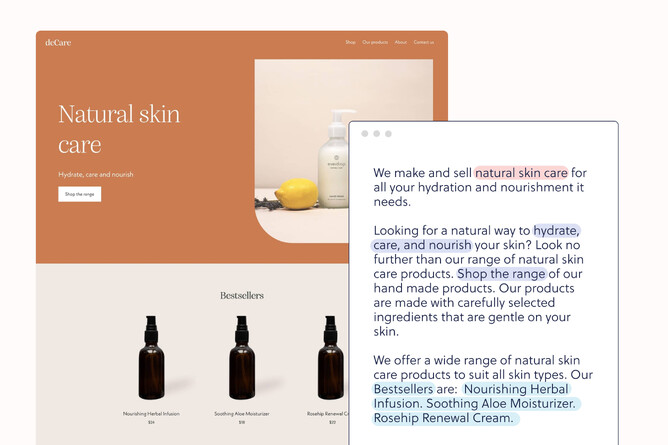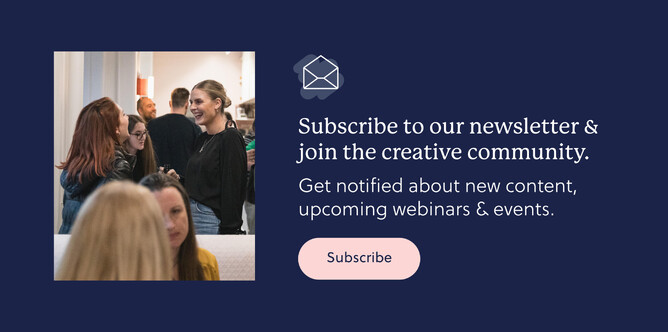For many web designers and developers, getting copy is the biggest hold-up in their project timeline.
Often, clients haven't thought about their website content. They just want a website.
So when you ask them to provide SEO conversion copy that's customer-focused and written with H1, H2, and H3 headings, including keywords and alt text, that has a logical and compelling information flow … funnily enough, they freak out.
What reactions do you get when you ask your web design clients for content for their sites?
Stunned silence
“Oh, just copy what’s on my competitors' websites”
“Can’t you use what’s on our current website?”
“I’ll do it myself.”
Now, unless you’re designing a website for a copywriter, the chances are that you’ll get website content that needs some work.
Instead of spending hours (and hours) working on the copy instead of designing and building your website, here are 6 quick ways to edit the copy from your client.
6 ways to quickly edit the copy you get from your client
1. Break down the content into topics
The chances are, if your client is writing their own copy, they’ll present you with three pages of single-spaced copy. Or five bullet points. One extreme to the other!
No headings. No formatting. Not what can easily transform into website copy.
Where do you start?!
Each page of the website has a simple, basic outline of the information it needs to give.
The first thing to quickly edit the copy you get is to break down the copy into topics.
Take the copy you’ve been given and cut and paste sentences into these topics.
HOME PAGE
What’s the problem the customer needs to be solved?
How does the business solve the problem?
What does the customer need to do to engage with the business?
How does it look to the customer when their problem is solved?
ABOUT PAGE
What problem is the customer experiencing?
What has the business done to help them overcome the problem?
Who are the people behind the business?
What authority do they have to solve the problem?
SERVICES AND PRODUCT PAGES
What’s the problem the customer needs to be solved?
How does the business solve the problem?
What tangible details are provided in the solution?
What does the customer need to do to engage with the business?
How does it look to the customer when their problem is solved?
2. Quick and Dirty SEO research
Now you’ve structured the copy into topics that make sense on the page. The next editing step is to do some quick and dirty SEO research.
Some clients come with SEO reports from marketing companies. Most won’t.
Keyword research can be a rabbit hole of doom. Once you go down one, you might not see the sunlight for hours!
Give yourself a time limit for keyword research (30 minutes is good)
A general rule of thumb is to choose a main SEO keyword for the page from the industry, service or solution the business is providing
Try adding an adjective - “trustworthy travel agent” or location “trustworthy travel agent Takapuna”
Make a list of synonyms or linked words for the primary keyword - “financial advisor”, “financial planner”, “independent financial advisor”, or “investment advice”.
3. Create headings for your paragraphs
Now it’s time to combine points one and two.
For each page topic, create the headings. Use keywords, synonyms or linked words in the headings.
The heading text should introduce the topic of the paragraph text following it.
Ideally, headings should
Be eye-catching
Use action words “It’s time to …”, “Get started …”
Be able to be read independently of the paragraph and get an idea of how the business solves the problem.
Now we’re done with the big editing to bring your website copy into shape. (Time for a break!) Now we can move on to tweaking the copy for more impact. Now it’s time to combine points one and two.
For each page topic, create the headings. Use keywords, synonyms or linked words in the headings.
The heading text should introduce the topic of the paragraph text following it.
Ideally, headings should
Be eye-catching
Use action words “It’s time to …”, “Get started …”
Be able to be read independently of the paragraph and get an idea of how the business solves the problem.
Now we’re done with the big editing to bring your website copy into shape. (Time for a break!) Now we can move on to tweaking the copy for more impact.
4. Change I to You
The biggest mistake our clients make is thinking their website is about them.
It’s not. It’s about their clients and customers.
What does that mean for copy editing tips?
Flip every sentence that starts with “I” or “we” that isn’t directly related to talking about the business's authority to solve the problem to be about the customer.
“We are the main goat bedding providers” Would look like this…
“Your goat is your favourite pet and deserves the comfiest bed”.
“Our suite of services is designed to accommodate your financial goals” Would look like this…
“Your financial goals are important to you, so we have a suite of services that are designed to accommodate your individual financial needs”
5. Write as you speak
You’re almost done! One last edit to make the copy easier to read.
By writing as we speak rather than being grammatically correct, the website copy will be easier to read. And the easiest way to do this is to read it out loud.
Reading out loud highlights sentences that are too long. So you can chop them into shorter sentences.
Try contracting words - It is becomes it’s, That is becomes that’s. It makes the tone of voice more conversational and friendly.
6. Use an app!
You’re not a copywriter. You’re a design expert.
Any tool you can use to make your copy editing life easier is going to be worth its weight in gold.
Here are some of my favourites to make your life easier and get the copy out of the way so you can focus on the design you do best.
Grammarly . Even the free version is worth its weight in gold to check sentence structure and spelling. Before you go live with a typo in the heading!
Wordhippo is My favourite synonym finder. What I also love is that it gives everyday words and phrases too.
Wordtune. You get a limited number of rewrites a day on the free plan. But if you need to rewrite a sentence, Wordtune is your new best friend.
How to get the best copy from your website clients
Imagine starting every website project with the copy you need sitting in a folder waiting for you to use.
And not just copy, but all the SEO - H1, H2, and H3 hierarchy headings, page titles, meta descriptions and alt texts. Written into a wireframe with personality and emotion to support the brand.
All you need to do is copy and paste the words into the right places. Without having to chew up headspace or waste time reading, understanding and interpreting the words, you're putting on the page.
Hint. You’re not going to get this from your client - ever. Unless you’re building a website for a specialist copywriter.
Why it’s important to get the best copy for your client's websites?
Your clients want results from their new website.
They want more sales and more discovery calls booked.
Everything on their website - the copy, the layout of copy and images, the visual branding. Everything has to laser-target their marketing goal.
And words sell.
Conversion copy (words that get the clients to say “yes”)
SEO copy (words that can be found by Google)
Those website projects that get your clients singing your praises because their website really delivered have copy written by a specialist website copywriter.
However, we all know some clients will want to write their own copy. Giving them a template to write to is one way to help cut the stress of endless hours of copy editing.
How to choose the best copywriter for you to work with
Make sure they’ve written website copy before.
Ask to see the website copy they’ve written
Are they going to do the SEO research
Will they provide H1, H2, and H3 headings, page titles and meta descriptions?
Do they provide the copy in a wireframe?
What process do they go through to write the copy?
Use these copy editing tips to help save you from chewing up headspace or wasting time reading, understanding and interpreting the words your clients have given you to put on the page.
So you can focus on doing what you love - website design and building.
AUTHOR BIO
Hi, I’m Katrina. I’m an SEO and conversion specialist website copywriter. Fancy words that means I write the words that get websites found and get the click. I work best alongside web designers who make my words come to life. And I help them get projects completed quicker and easier because they know they’re getting the perfect copy so they can focus on the design.